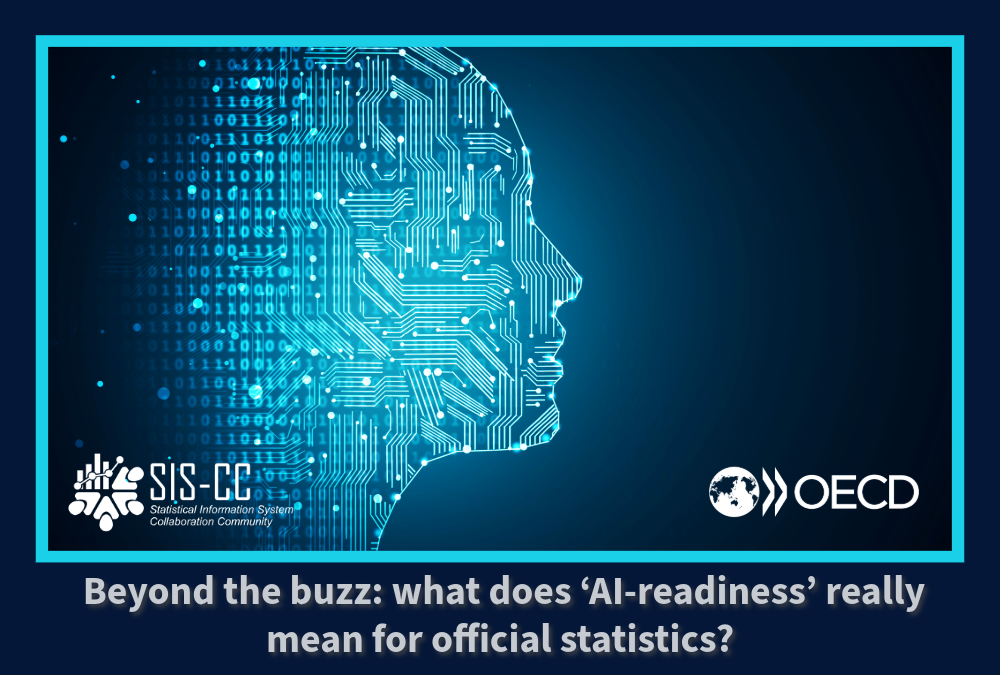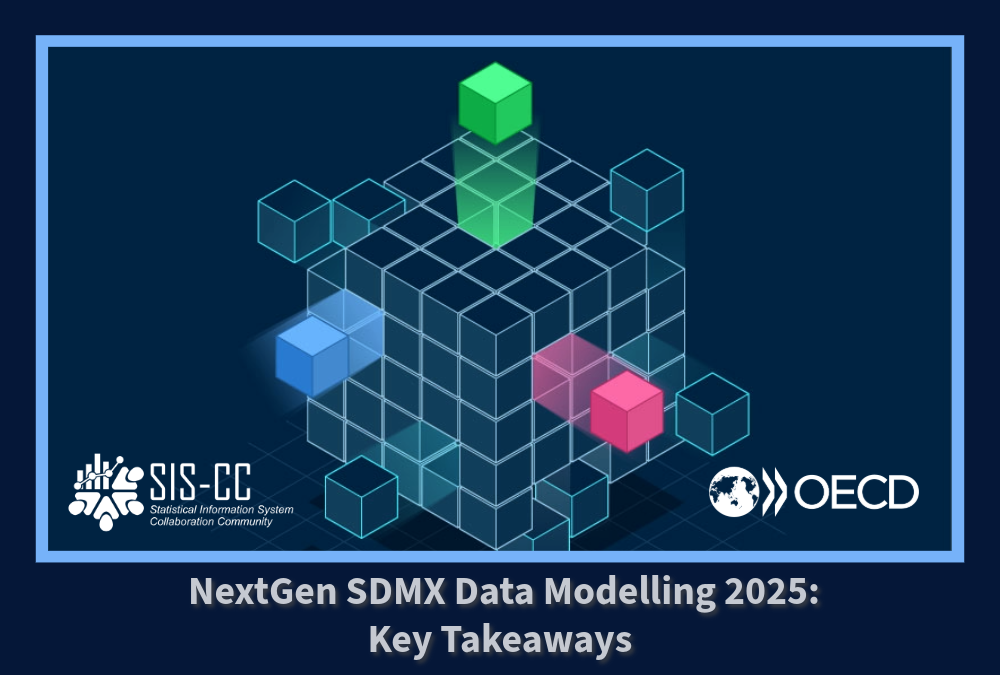With Microsoft Power BI becoming one of the most widely used Business Intelligence tools on the market today, the Community saw the need to ease the sourcing and visualisation of statistical data through a standard interface, Statistical Data and Metadata eXchange (SDMX).

In early 2021, the Community worked closely with an expert in the Power BI community, Curbal AB, to develop a generic SDMX connector that allows to quickly grab an SDMX query and start to explore and create data visualisations and dashboards in Power BI.
To officially launch the connector, the Community hosted a webinar on 30 June 2021, where Ruth Pozuelo Martinez, Owner, Curbal AB, and Microsoft MVP, provided more on the connector build and design process and demonstrated the connectors main features. Two use cases were presented, the first by Iulian Pogor, Data Architect & Statistical Tools Engineer, at the ILO, and then Phil Bright, GIS, Innovation and Dissemination Lead, Statistics for Development Division, SPC showed how the connector fits into the overall dissemination workflow, including in combination with other connectors (GIS). David Barraclough, Smart Data Practices Manager, OECD, and who oversaw the work, shared information on the installation process and how interested parties can get involved.
The webinar attracted high interest with close to 200 participants online, with lively discussion and many questions posed to the speakers. A short poll highlighted about 70% were already Power BI users, but only half of those users using it regularly (several times a month). The poll also showed that a number of other BI tools are in use, Tableau, R (RShiny), Qlik Sense, SAS, and others, although Power BI came out on top.
With the launch of the connector this usage has significantly been simplified and if the connector is officially certified by Microsoft, then it will become part of the default Power BI install without the need to take additional steps.
The Community makes a call to the whole statistical Community and beyond to vote to have the connector officially certified by Microsoft, and part of the default install. Every vote counts!
Missed the webinar, don’t worry you can watch the playback at any time.
More on the installation process and how to use the connector is available online.
If you wish to submit a feature request, or contribute to the open source project, then go to the Gitlab project site.